You’ve noticed a new style of posting in your LinkedIn feed, and now you’re looking for creative LinkedIn carousel examples to inspire your own content marketing strategy.
From catchy first slides to specific call-to-actions – LinkedIn carousel posts have many elements to consider.
Keep reading to see various carousel examples, helpful content ideas, and best practices to get you going!
LinkedIn Carousel Examples to Spark Inspiration
Check out our collection of LinkedIn carousel posts below to help inspire your own content.
LinkedIn Carousels with Eye-Catching First Slides
The below example comes from Dave Harland, a copywriter with a comedic and non-traditional LinkedIn presence.
The bold blocks of text catch your eye, and his humorous writing style makes you want to read the rest of his post. This creative example shows how you can use a simple content format for your LinkedIn carousel posts without sacrificing engagement.
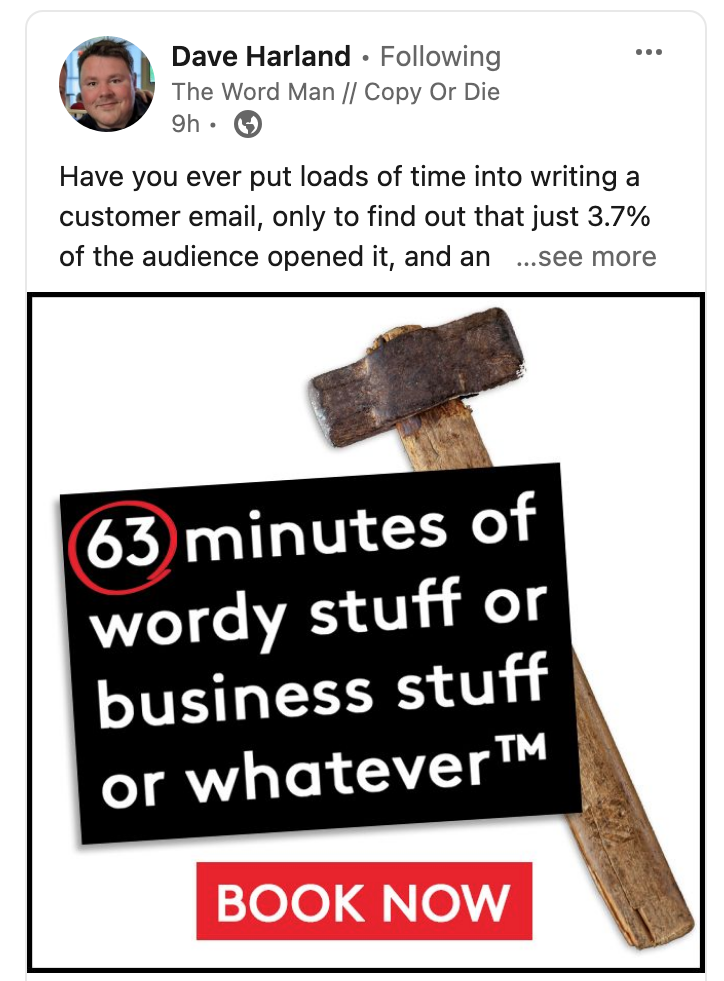
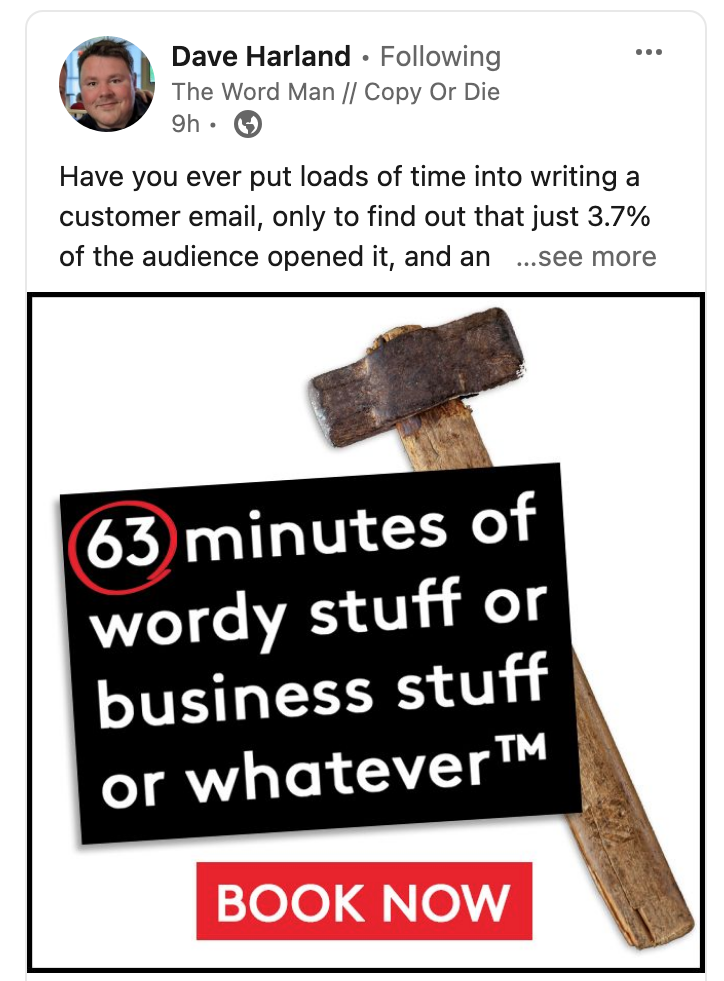
Destiny Disla shows us how to create a LinkedIn document posts that showcase multiple images.
Her design motivates you to stop scrolling because the font is easy to read, and the graphics catch your eye.
Seeing a picture of a celebrity brand founder underneath an engaging title entices followers to stop scrolling and engage with the post.
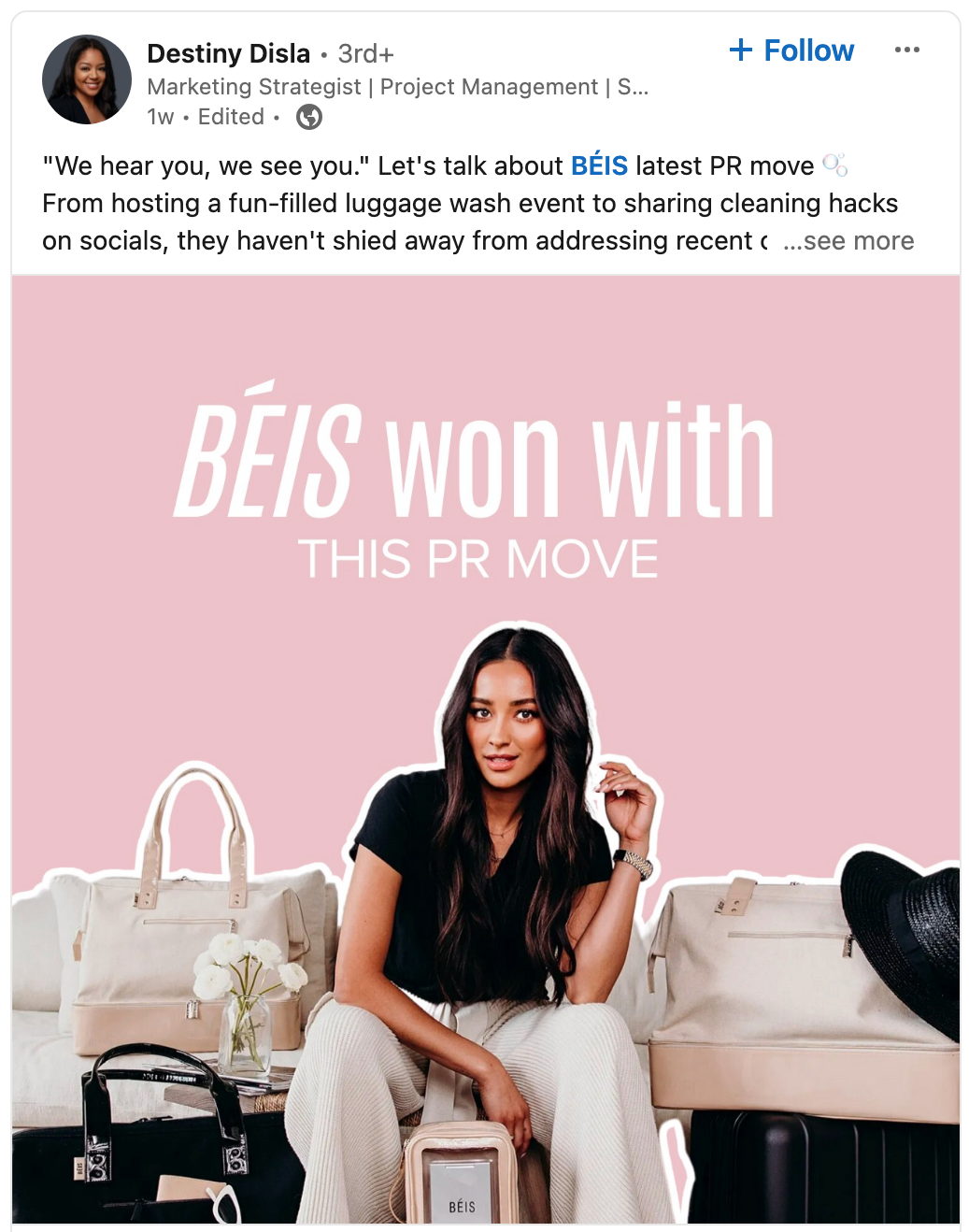
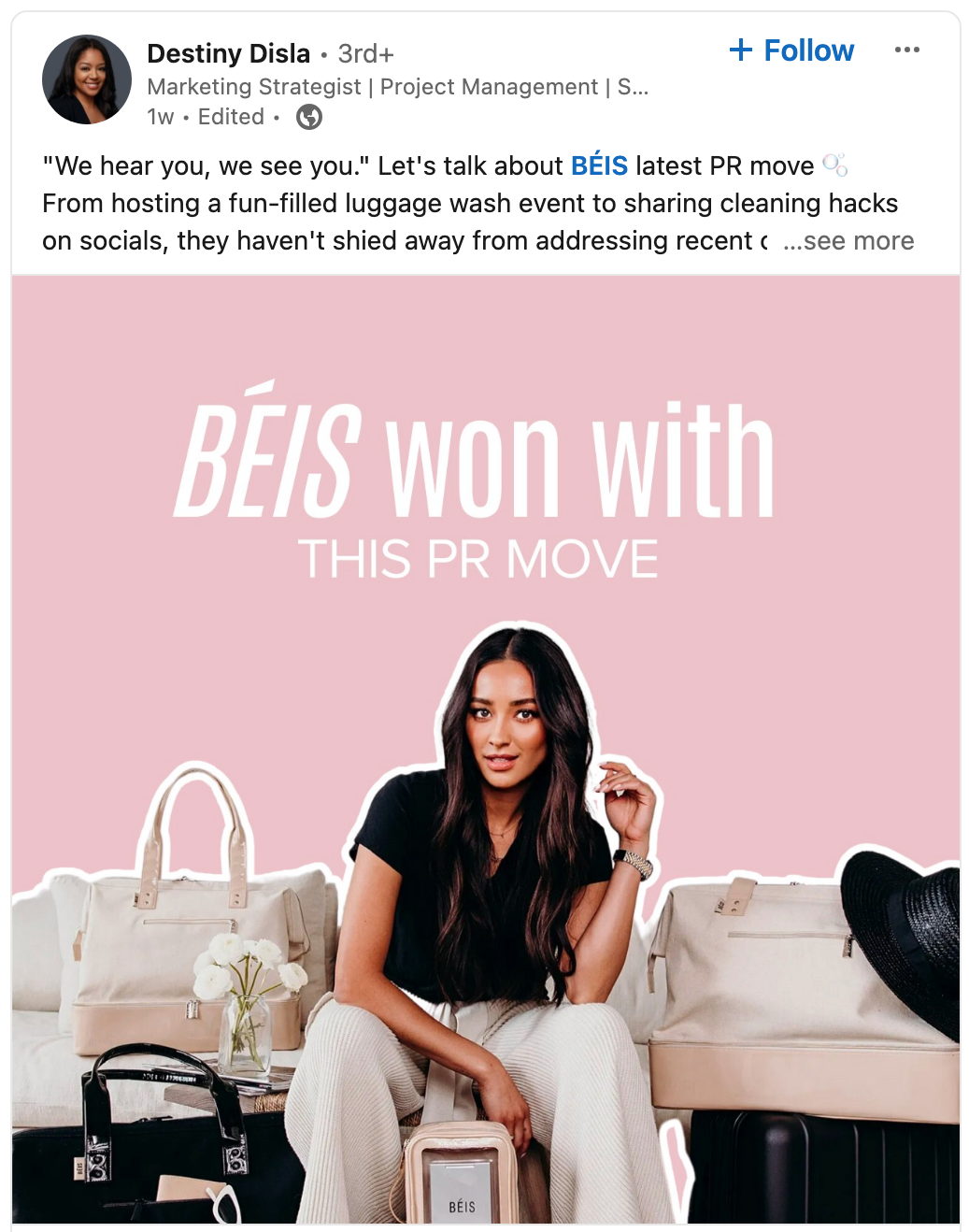
This colorful example from Salesforce shows how you can use creative graphics to grab your audience’s attention.
The unique character is memorable, the title is informative, and the colorful design stands out in a sea of black-and-white document posts.


A bold color, crazy cat pictures, and a humorous title are the perfect formula for creating engaging carousel posts!
Erica Schneider gives us a comical example that effectively combines all three of these elements.
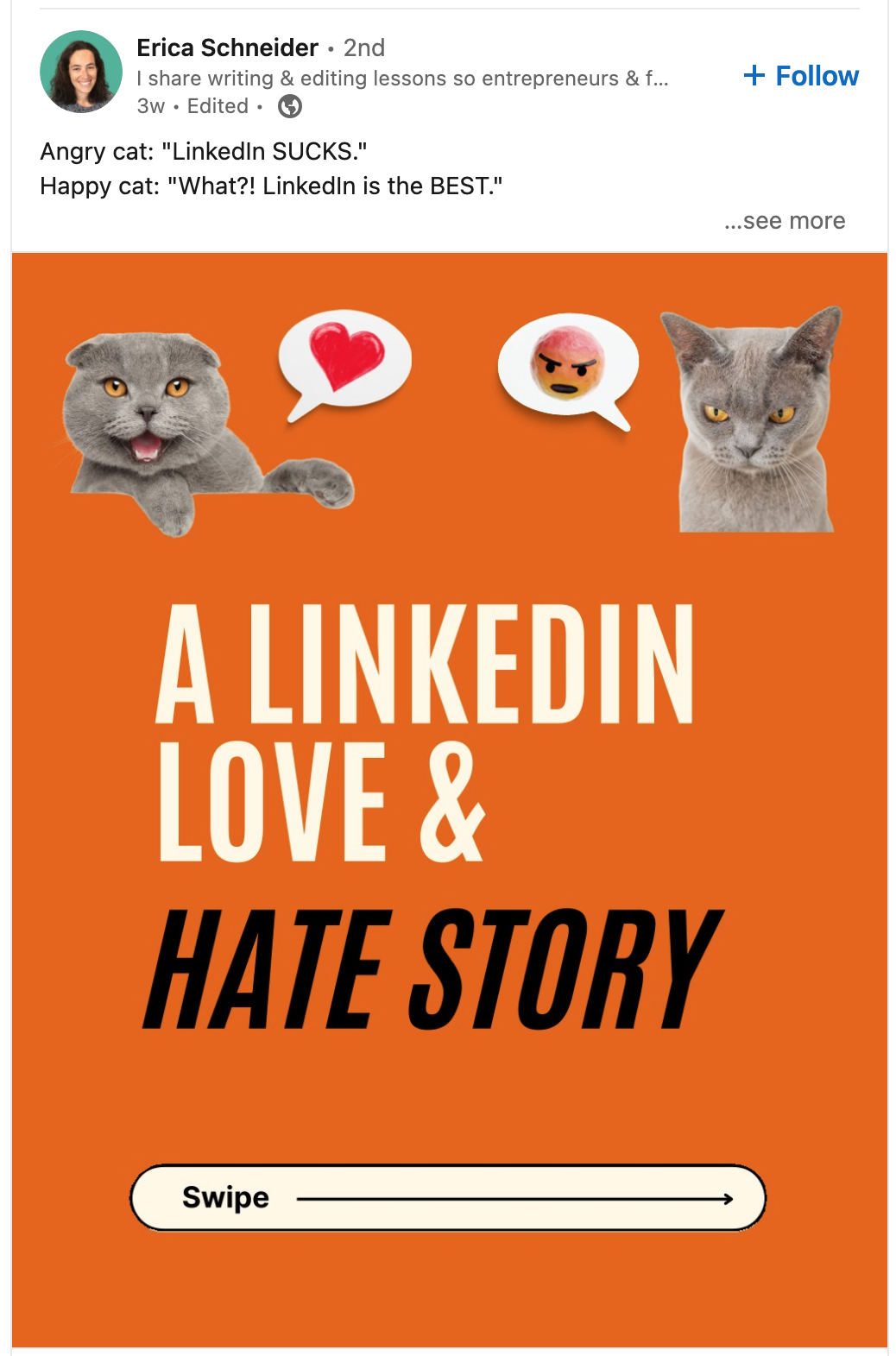
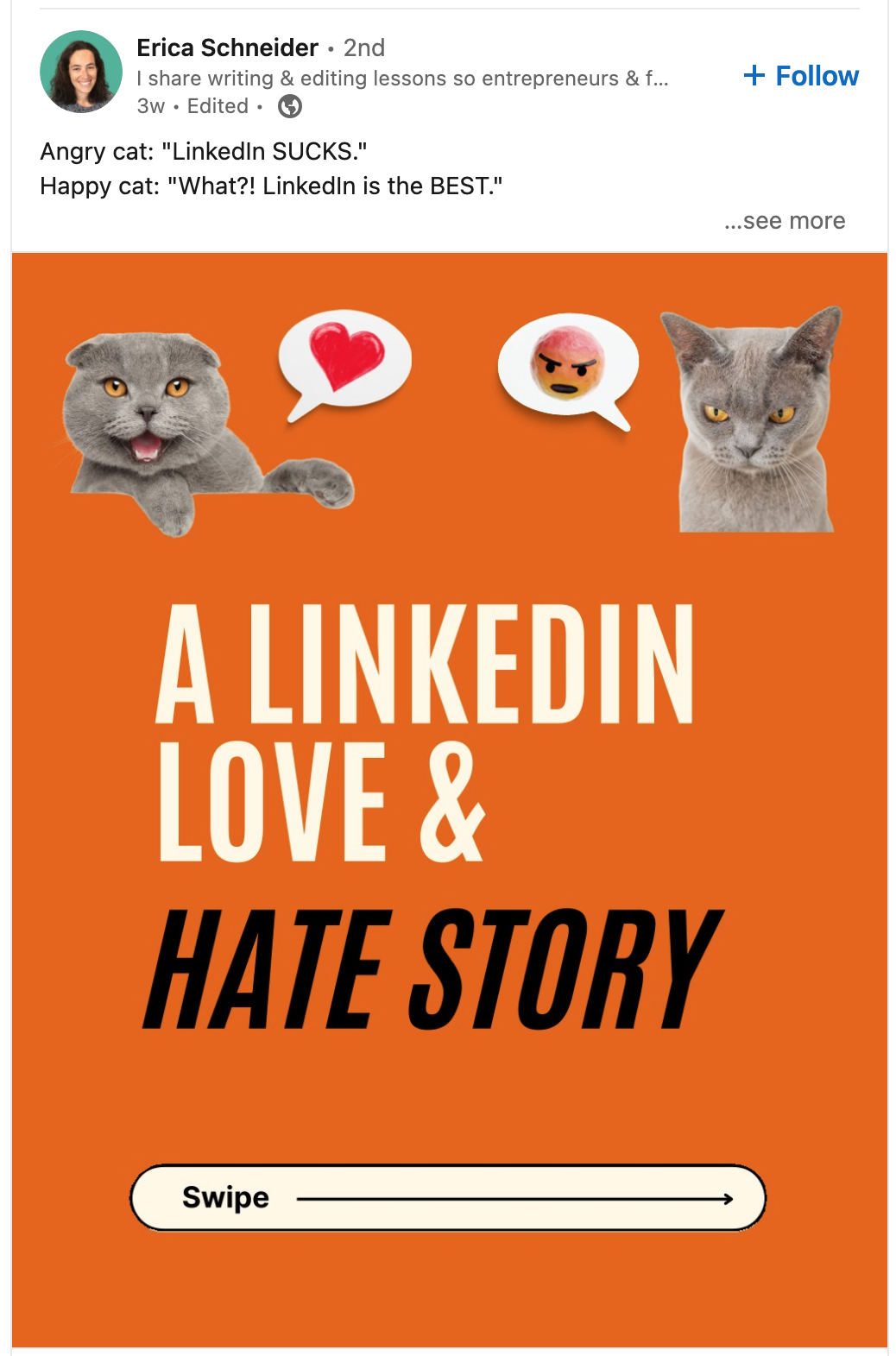
Influencer LinkedIn Carousels
Here are a few examples from influencers on how you can use LinkedIn carousel posts to help grow your following.
Neal O’Grady shows us that not every headshot on LinkedIn has to be professional:


Jay Clouse uses a striking color and easy-to-read text posts to draw in followers:
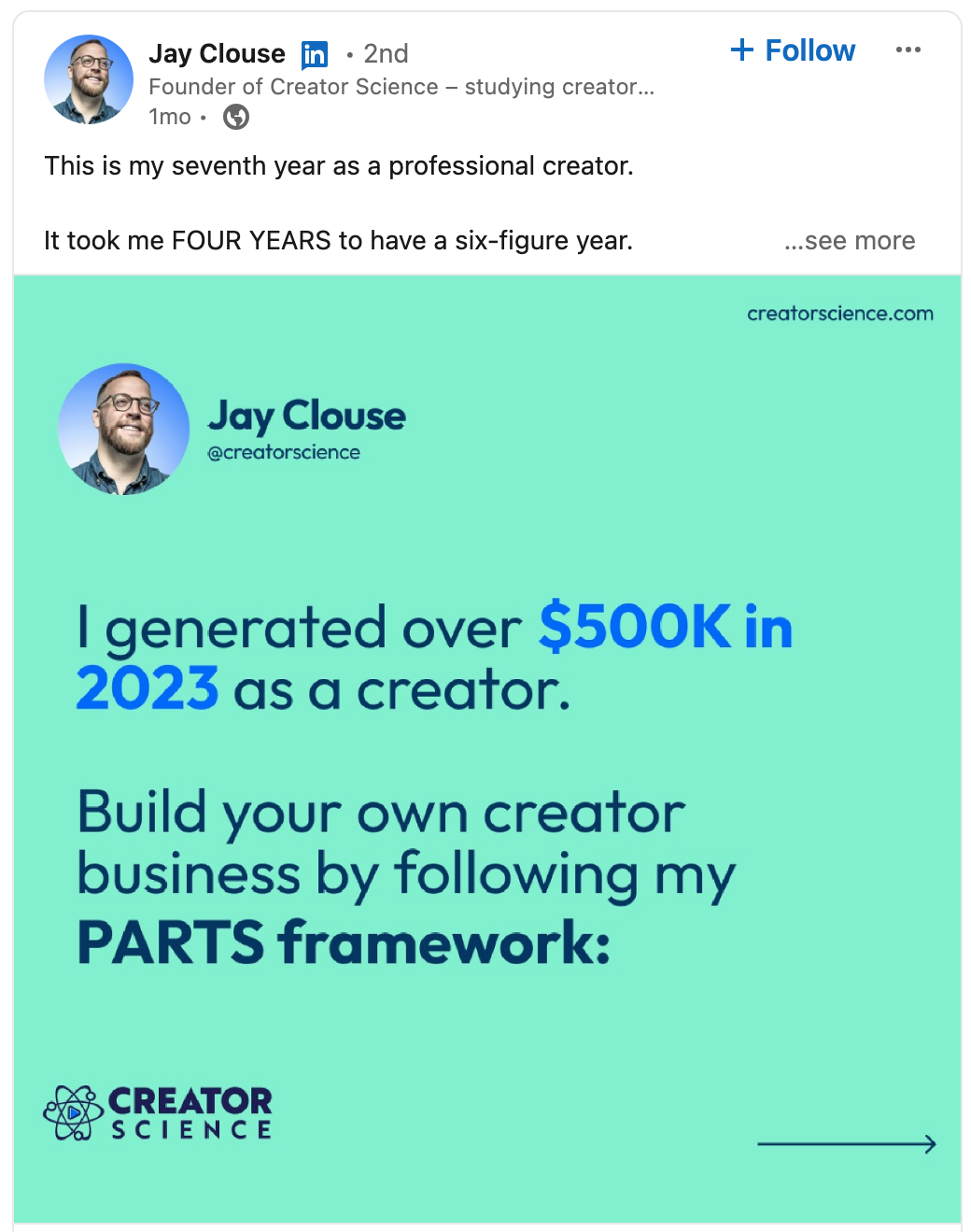
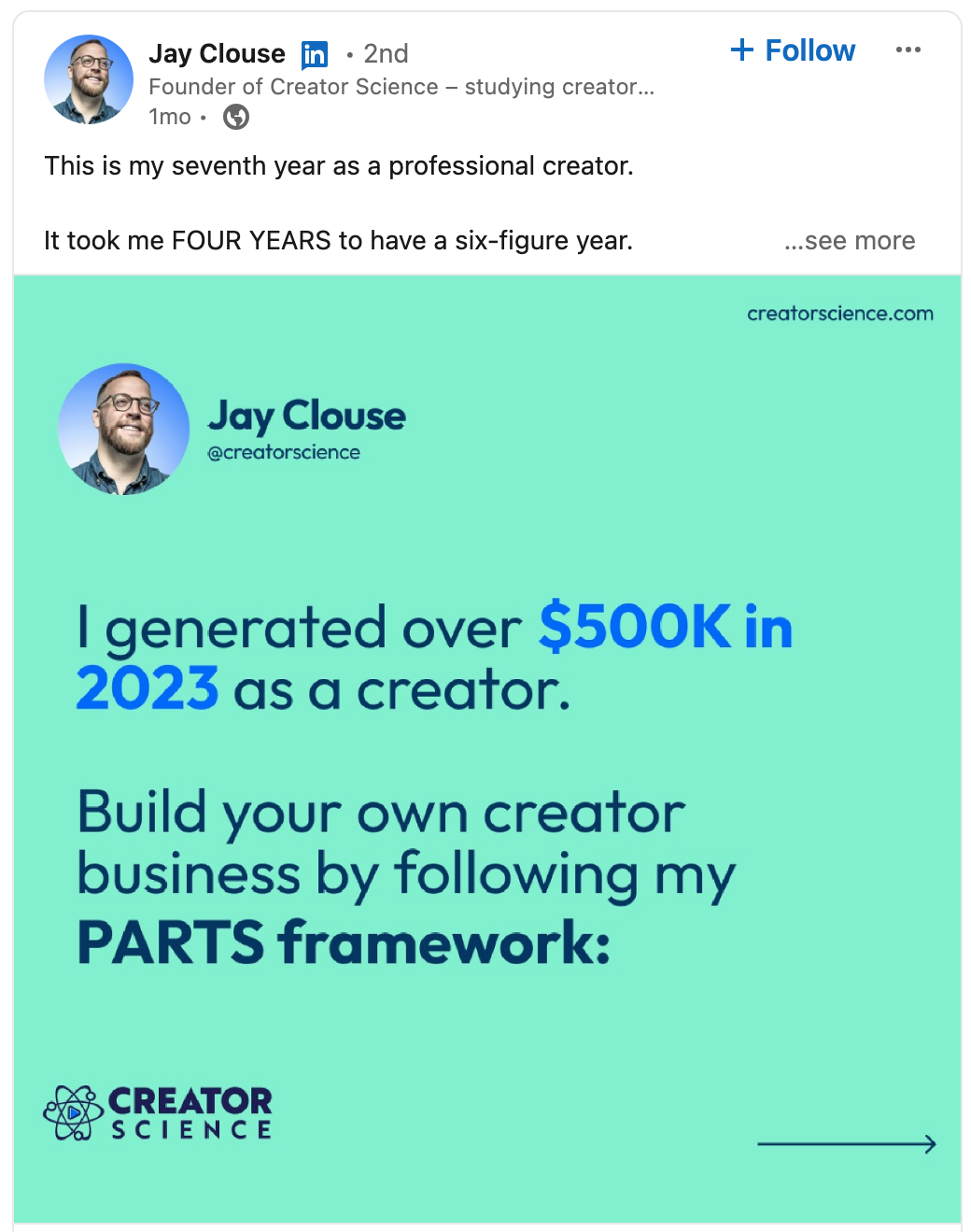
Arthur Brooks shows us that simplistic design can still increase engagement:


Examples of LinkedIn Carousel Ads
Sometimes, one link isn’t enough, and that’s where a LinkedIn carousel ad comes in!
LinkedIn carousel ads offer the perfect platform to explain multiple benefits of your product or services in one place. Like the examples below, you can dedicate a specific message with a different link on each slide.
You’re able to get a more complex message across when you invest in the design of your carousel ads.
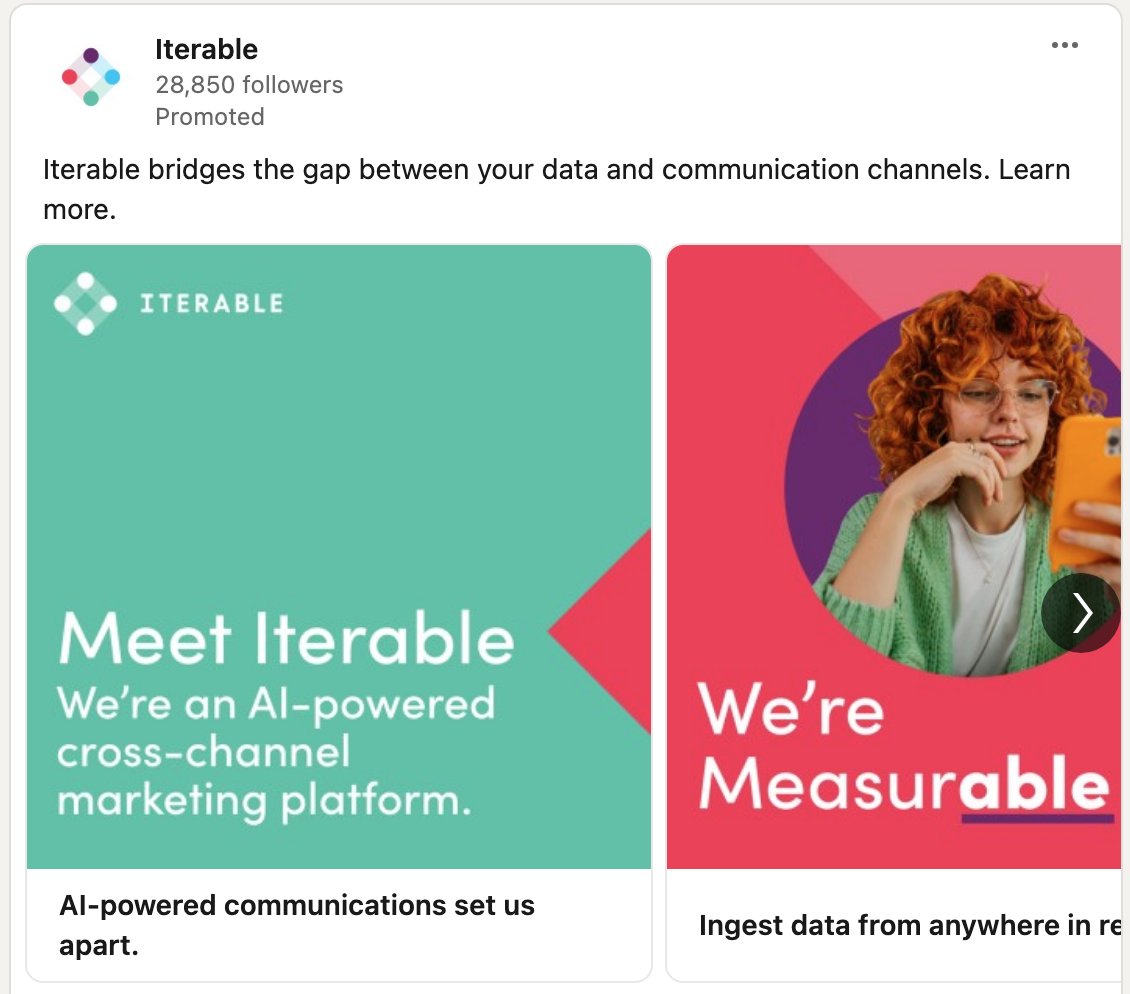
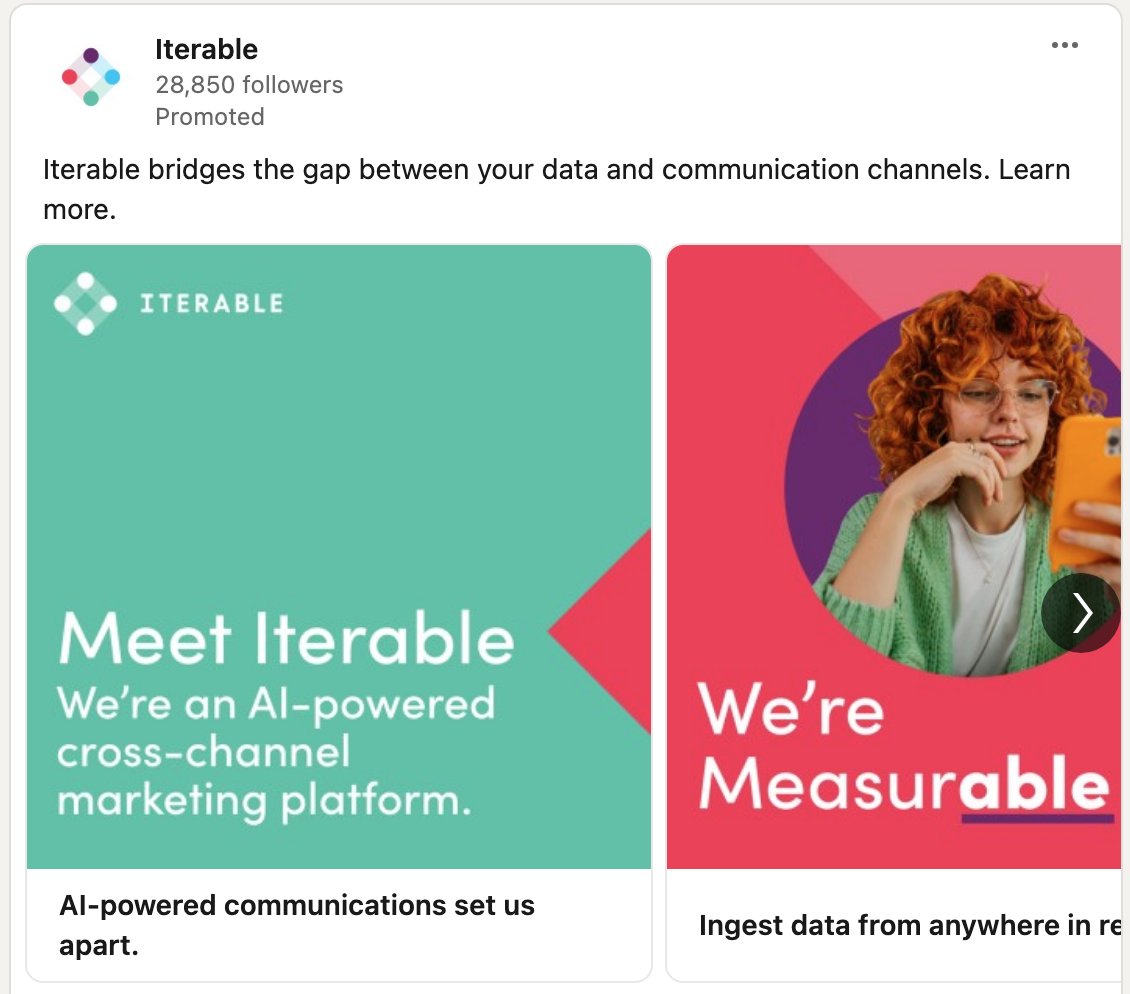
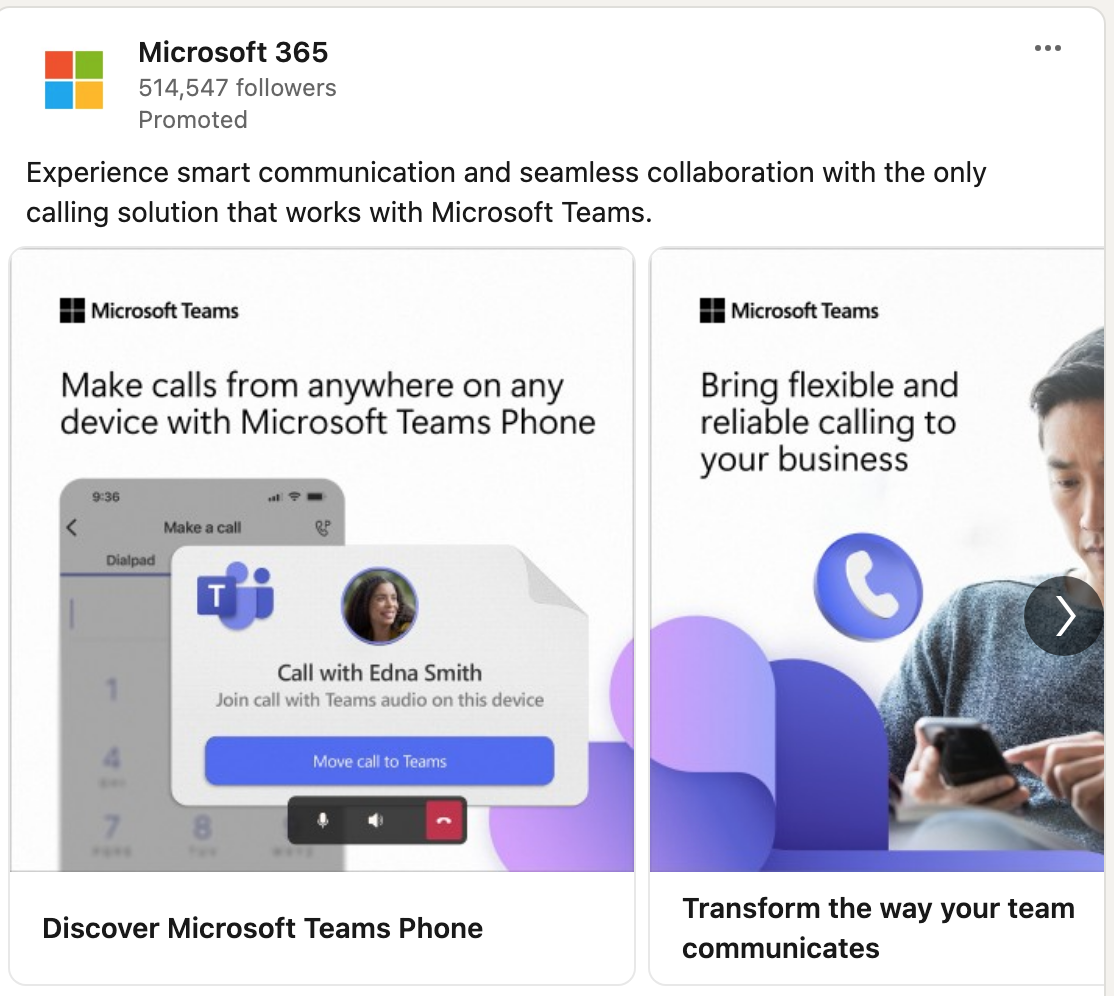
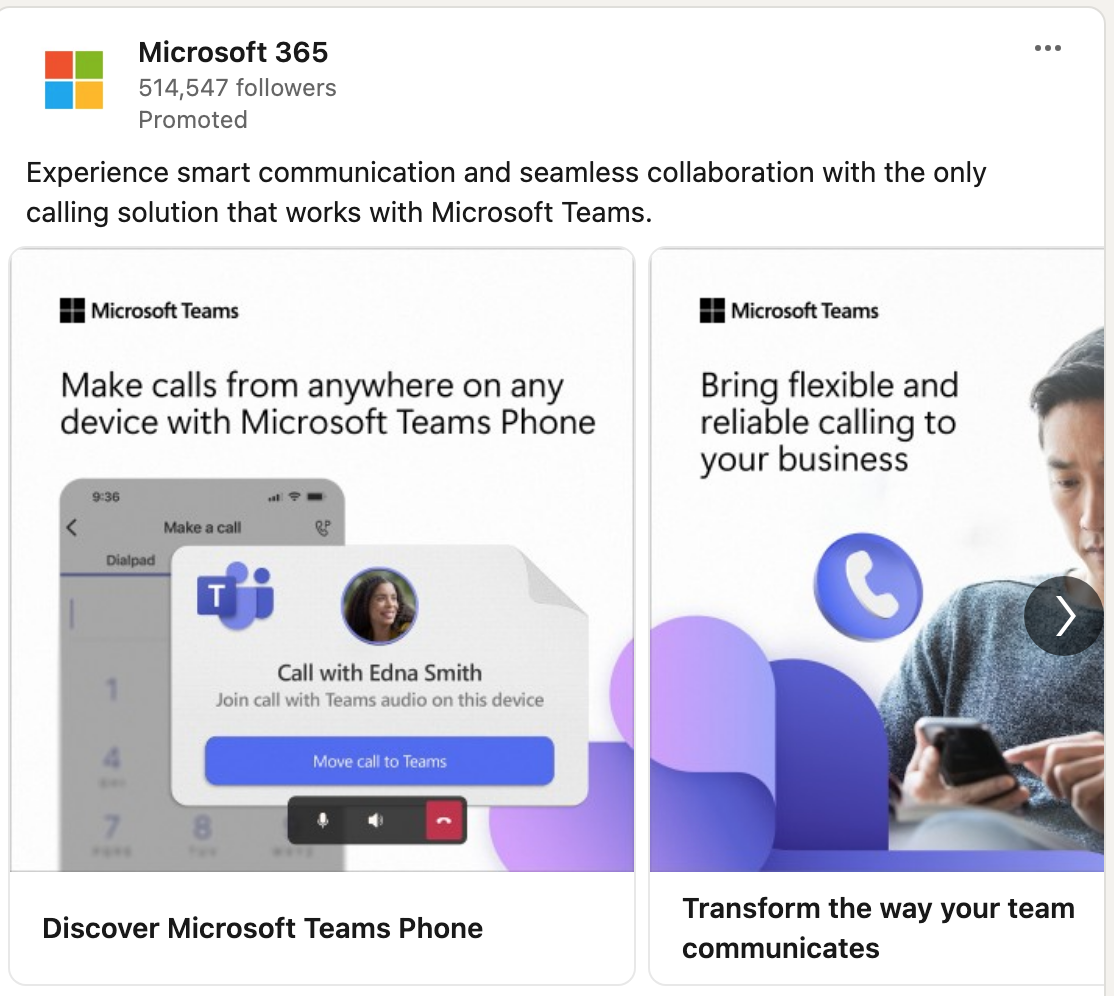
Carousels on LinkedIn with Engaging Titles
LinkedIn influencer Lara Acosta gives us a great example of an engaging LinkedIn carousel title. It’s clear and concise while still grabbing attention.
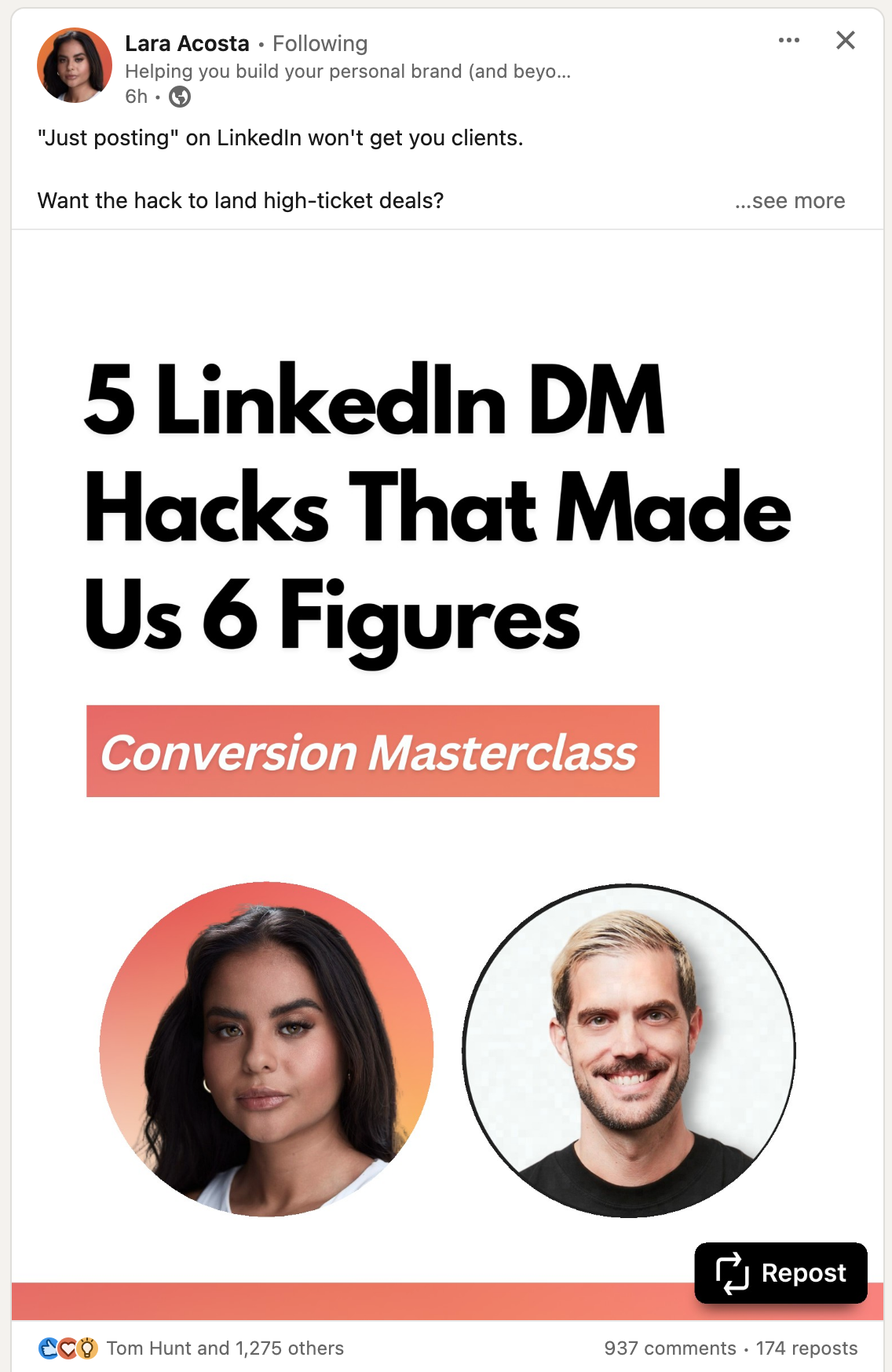
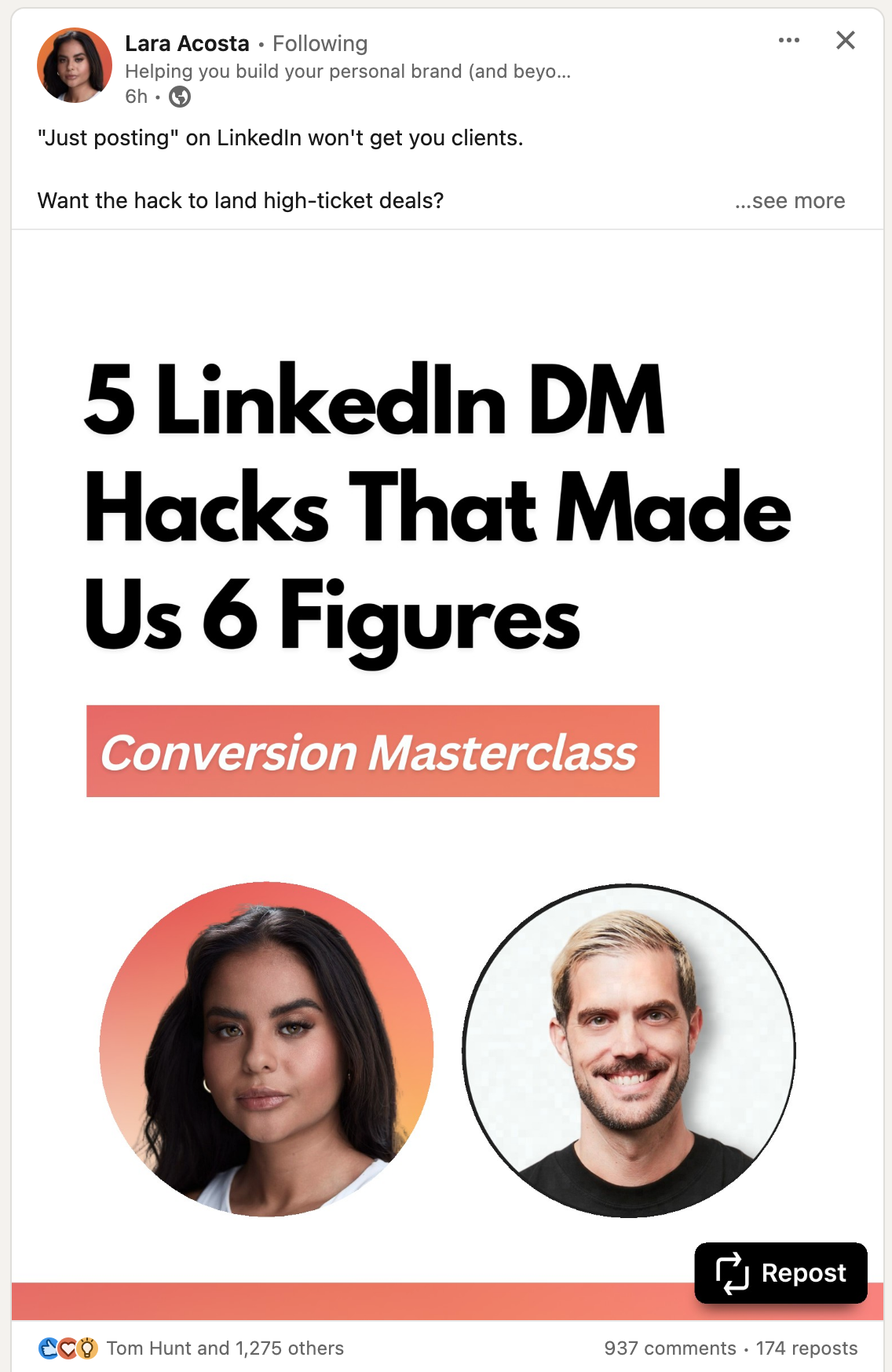
Sometimes, the best way to engage your audience is to say something shocking or elicit an emotional response!
Not only is the below LinkedIn carousel post visually dynamic, but the title also draws you in. If you’re running out of ideas, inject emotion and humor into your titles.
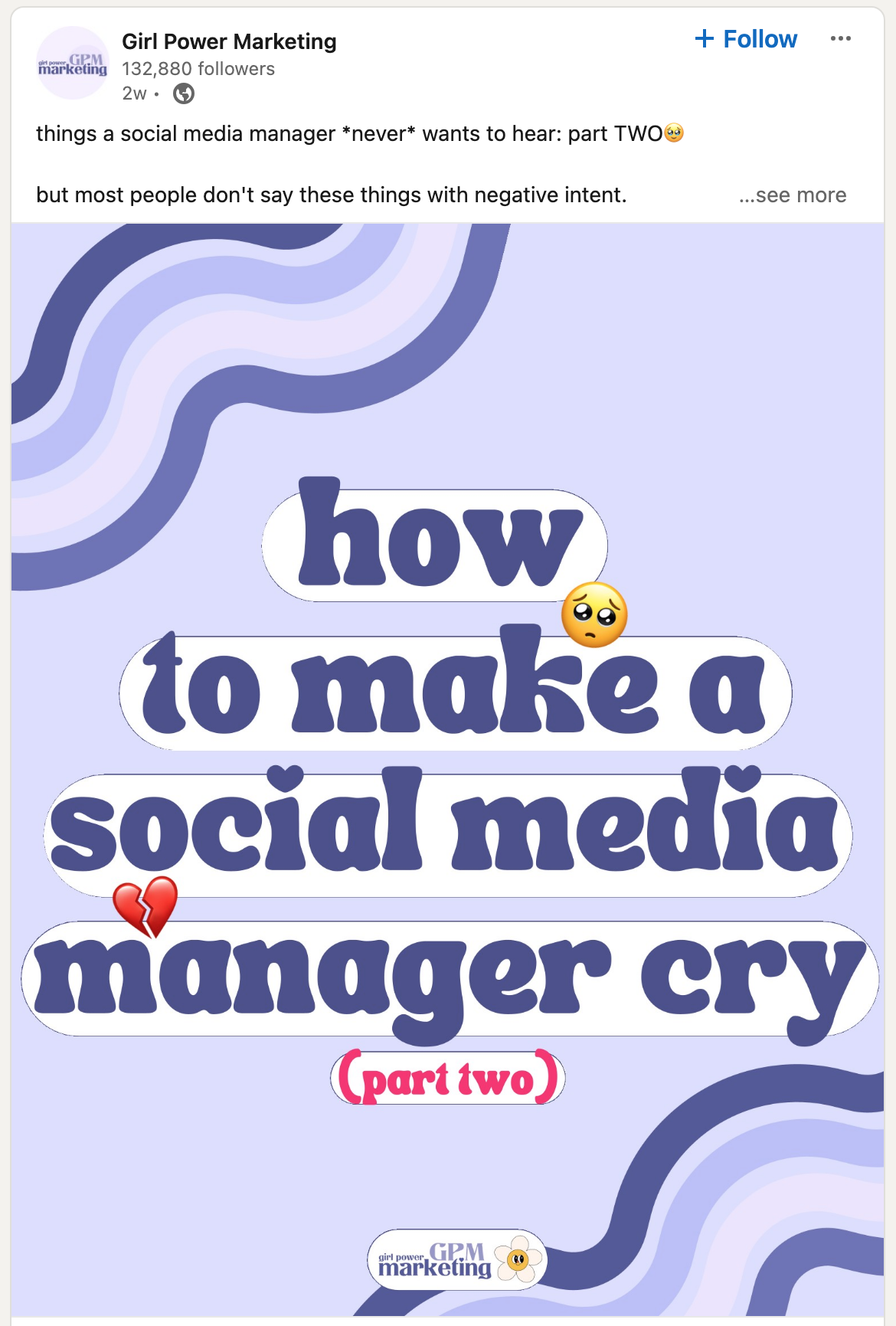
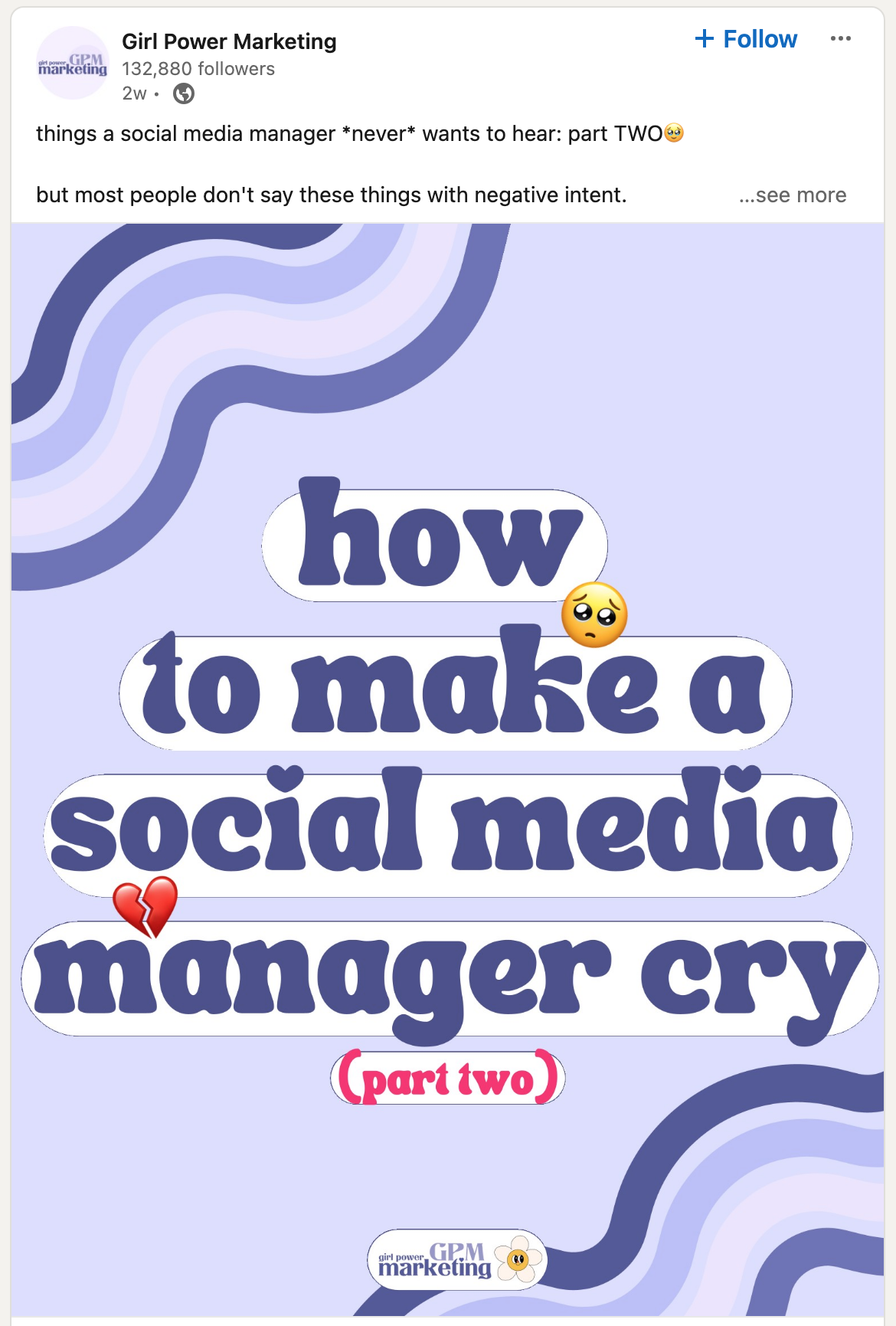
The headlines in your LinkedIn carousel posts don’t have to be loud to grab attention.
Reviewing examples in various styles gives you a better idea of how you can use carousels to show your brand’s personality.
The below post from Smarty Social Media combines a simple headline with a professional headshot. The title itself is engaging on its own. It doesn’t need a loud design or large font to make it stand out.
If your content is valuable and interesting enough, the content will speak for itself.


Ideas for LinkedIn Carousel Posts
Now that you’ve reviewed various examples, let’s share a few more carousel ideas to help boost engagement.
Relay Industry News
Sharing industry trends and news is a great way for you to provide valuable content for your audience. Whether you’re creating a text post or a carousel post, you can share essential industry updates to help inform your followers.
Your followers are busy and don’t have time to source and read industry news from across the internet. If you’ve already tapped into your own network of industry voices, you can synthesize this information and present it to your followers.
For example, updates directly from key leaders of major tech and social companies can be condensed into one LinkedIn carousel post. Social media managers are busy and don’t always have time to read every update from Meta, TikTok, or X. Take these updates and share them with your followers.
What’s great about this example of thought leadership is that it can be applied to any industry.
Educate Your Audience About Your Products and Services
Think of LinkedIn carousels as miniature billboards for your business!
Carousel posts are a great opportunity to give your audience more information about your brand’s products and services. Where some advertisements or even product labels are limited in space – LinkedIn carousel posts have ample space for detailed descriptions.
Here are a few ways you can dive deeper into your products and services in a LinkedIn carousel post:
- Share the story behind the ideation and production of your product.
- Explain in detail the benefits of your product.
- Show off your product offering in detail.
- Introduce the people who helped create the product.
Use each LinkedIn document post as a long-form advertisement for your brand. You can even go a step further and create carousel ads, too.
Your LinkedIn carousel posts are the perfect opportunity for you to become a thought leader.
Sharing advice, key points, and actionable tips is a great way to gradually build your reputation as a leader in your industry. When you routinely share your best advice, you’re helping your audience work more efficiently and avoid mistakes you’ve made.
Here are a few ideas of advice you could share:
- What is your best piece of advice for growing your social media presence, developing an effective marketing strategy, or increasing website visits?
- What is the best marketing advice you’ve ever received?
- If you were starting over today with your business – what advice would you give yourself?
When you share captivating carousels that contain your best advice, you can provide value for your LinkedIn community.
Repurpose Your Existing Blog Posts
You’re probably already sitting on a mountain of usable content!
If you already have a blog, whether for your business or personal brand, you already have a wealth of content that you can pull from to create carousel posts. Each blog post can be condensed, summarized, and reformatted into a carousel format.
When you decide to repurpose blog content, consider starting with your evergreen posts. You already know this content provides continual value and is a consistently searched topic. Additional options for content creation include repurposing your how-tos, listicles, interviews, and more.
Sometimes, we just need to look within for inspiration when creating content.
Use It As A Portfolio
If you’re a solopreneur or a freelancer, LinkedIn carousel posts are the perfect opportunity to show off your unique talents and personal brand.
Use this post format as a portfolio to display your work. Graphic designers, website designers, and social media consultants can increase brand awareness with this visually pleasing style of posting. Even if your work isn’t visual, you can still design carousel cards that show your talents.
Carousel posts are a great place for you to show potential clients what you can do for them.
Even if you’re a copywriter repurposing content into a carousel post, LinkedIn carousels are a great place for you to show off your work and impress potential clients.
Synthesize Industry Research Data
In the same way that people don’t always have the time to research industry news, they don’t always have the time to read through dense research data either.
Whether it’s sharing company reports or consumer data, you can provide so much information in one carousel post. Since there’s so much room for content in these document posts, you can break down complicated data into digestible pieces of information.
Here are a few ideas for industry research data you could share in your carousel posts:
- Consumer behavior reports from social media platforms
- Research data on a specific topic that’s relevant to your brand
- Technical data on a relevant product
You should tailor the data you share to be relevant to your industry and brand and post topics. With so much information out there, you’ll want to find and share relevant information to you and your audience.
LinkedIn Carousel Best Practices
You’ve seen the examples and learned a few more ideas, let’s review a few LinkedIn carousel best practices to help increase engagement.
Have An Eye-Catching First Slide
Your first slide is your chance to make a great first impression!
No matter your design style, your first slide should draw in your target audience and motivate them to want to read more from you. If the first slide doesn’t catch their attention, they will most likely not engage with your post or scroll through any of your slides.
When designing your carousel posts, here are a few technical things to remember:
- The max file size for carousel posts is 100MB
- Accepted file types include PDF, PowerPoint, or DOC
Canva is an easy and great place to create eye-catching LinkedIn carousels. Read our in-depth Canva review to learn more about this user-friendly platform.
Incorporate Your Branding
Whether creating a carousel ad or post, you must incorporate your branding throughout the design. This will help increase brand awareness across your social media presence.
Here are a few ways you can incorporate your branding throughout your LinkedIn carousel posts:
- Design graphics using your brand colors.
- When designing infographics and other text-based graphics, use your brand fonts.
- Add your logo.
- If you’re a freelancer or solopreneur, include your headshot as a memorable personal touch.
- Include your social profile name or website address.
Become a master of design with these 11 helpful Canva apps.
Write An Engaging Title
In addition to having an engaging design, you also need to have a title that grabs your audience’s attention. Your title is what will get them to scroll through the rest of your LinkedIn carousel slides.
Your title should be:
- Attention-grabbing and unique
- Optimized for SEO and the LinkedIn algorithm
- An accurate description of what your LinkedIn carousel will discuss
Your title is another way to help make your content stand out and attract your target audience.
In the same way that having an engaging title on your LinkedIn carousel post is important, having an eye-catching title on your LinkedIn profile is important too. When people read your LinkedIn post, your profile and the first part of your title is visible at the top of the post.
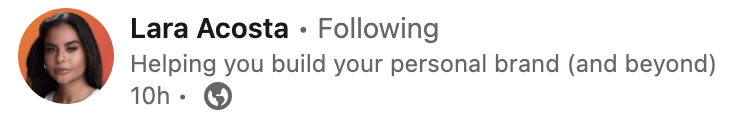
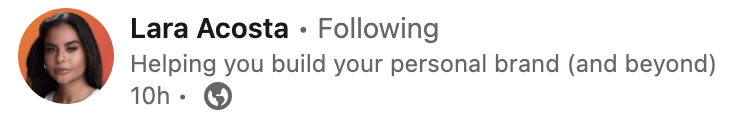
This is another place where you can show what you have to offer. If you’re unsure what to write, a LinkedIn headline generator can help you get started.
Make Sure the Text Is Easy to Read
Having LinkedIn carousels that are easy to read is crucial for making your audience stick around until the last slide. It all comes down to font size.
The font shouldn’t be too small to where it’s not easy to read. You also don’t want it to be too big to where people have to scroll too frequently to continue reading. Find a happy medium for your specific font so that it’s the right size and easy for people to read on both desktop and mobile.
Understanding font sizes in graphic design will help you create LinkedIn carousels that are easy to read.
End With a Clear Call-to-Action
To drive engagement and conversions for your posts, make sure you have a clear call to action.
Ultimately, what was the purpose of your carousel post?
Here are a few examples of actions you would like your audience to take that you could incorporate into your carousel posts:
- Subscribe to my newsletter.
- Purchase my course.
- Like this post and follow me for more.


Whether you place the CTA on the last slide or at the bottom of your caption, make sure it’s clear to your target audience.
Closing in on LinkedIn Carousel Examples
Now that we’ve given you examples, ideas, and best practices for LinkedIn carousels, you’re ready to start creating.
Good luck!