This is the AI writer comparison you’ve been looking for: KoalaWriter vs Jasper.
AI writing made a big splash on the internet in the past few years. Companies use these tools for many business purposes, particularly making the content creation process more efficient.
The idea is to use the power of artificial intelligence to write faster while saving time and money.
But these tools aren’t perfect.
They still require quite a bit of editing, along with fact-checking and proofreading, for you to get to the final polished copy you’re looking for. But they are helpful across many industries, from e-commerce, marketing, and customer service to finance, healthcare, and other fields.
And while there are plenty of AI writers to choose from, we will evaluate 2 of the biggest, KoalaWriter vs Jasper, to see how they compare. Then, we’ll give our recommendation at the end.
Let’s get into it!
KoalaWriter vs Jasper: Differences


KoalaWriter and Jasper are two of the top AI writer tools online. I’ve personally used both AI writers, and I can tell you that they’re both pretty good – but different.
Here are some takeaways:
- KoalaWriter is cheaper, while Jasper offers more features and services
- Strictly for content writing, KoalaWriter is going to get you the best bang for your buck
- If you have multiple needs, like content writing, email preparation, product listing writing, and other needs, Jasper wins, hands down
KoalaWriter Overview
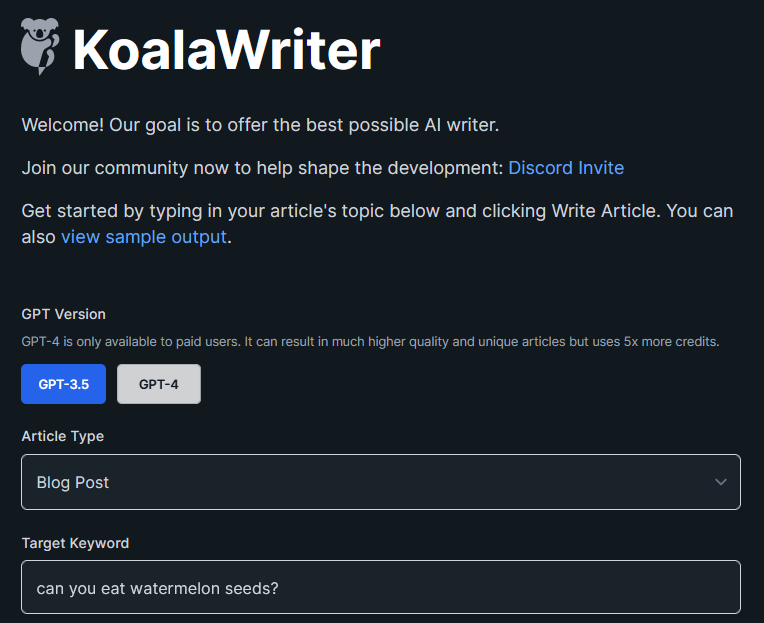
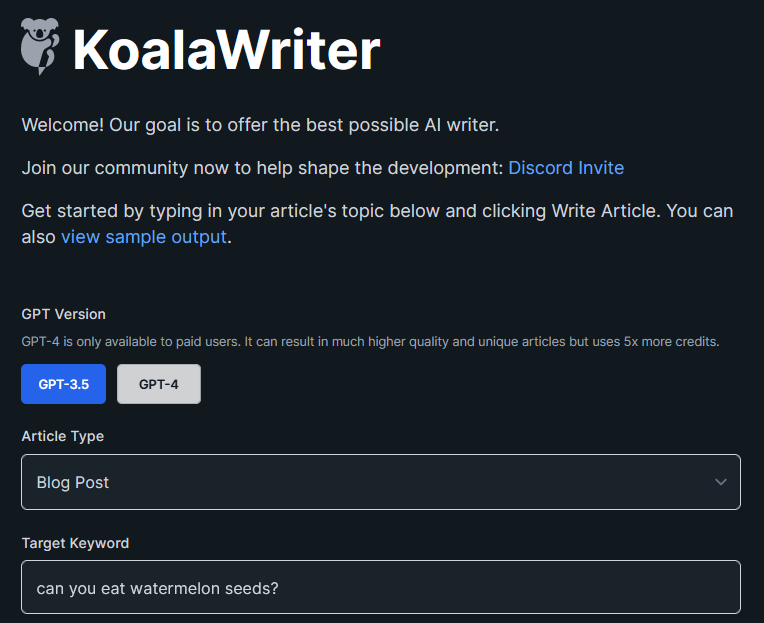
KoalaWriter is an AI writing tool available at a fraction of the cost of competitors. Starting at just $9/month, it’s a super affordable option for people who want to explore AI writing without breaking the bank.
The uses aren’t as broad as some other AI writing tools, but if you only need it for one or two purposes, it’s really all you need:
- Blog post
- Amazon roundup
- Amazon single product review
- YouTube video to blog post
- Blog post rewrite
The tool has a clean layout, and it’s pretty user-friendly. You don’t need a complicated, multi-step wizard to show you how to use KoalaWriter.
It’s very user-friendly, with virtually no learning curve.
After you fill out the fields and set up the AI writer, you run it, and in under two minutes, you have your full draft ready to go!
It produces long-form content, too! I have had KoalaWriter create blog posts up to 2,500+ words long!
How Does KoalaWriter Work?
You set up the AI tool based on your needs: blog writing, Amazon product reviews, etc.
- Choose the GPT version
- Choose the Article type and keyword
- Set SEO-optimization
- Make your selection for images and YouTube videos
- Set Article Length
- Choose Tone
- Choose Language and Country
- Set Point of View
- Toggle on extras (optional)
First, it starts with choosing the GPT version: GPT-3.5, GPT-4 Turbo, and GPT-4 (Legacy).


The newest model is GPT-4 Turbo, which uses about 2.5 times more words than GPT-3.5, which is a lot better than the 5X times words GP-4 (Legacy) uses.
GPT-4 is recommended because:
- It follows prompts better
- Formatting is improved
- Built-in knowledgebase up to April 2023
- Content is more accurate and more original
Next, choose what kind of article you need, whether rewrite a blog post or repurposing a YouTube video to a blog post, for example. And add your target keyword.
Then, you set the SEO optimization to default, manual, or AI-powered.


With Default mode, your content will be naturally optimized based on your keyword, but no SERP analysis will be done.
Manual mode lets you input a list of keywords for the article.
The AI-powered model will analyze top-ranking pages and pull 100 topically relevant keywords for your article.
Finally, you’ll set the remaining parameters, like choosing article length, tone, and language. You’ll have the option to toggle on up to 4 features, which let you:
- Add a FAQ section
- Add a key takeaways section
- Use real-time data and,
- Create an outline
The minimum plan starts at 15,000 words/month and up to 250 messages/month chat.
Jasper Overview
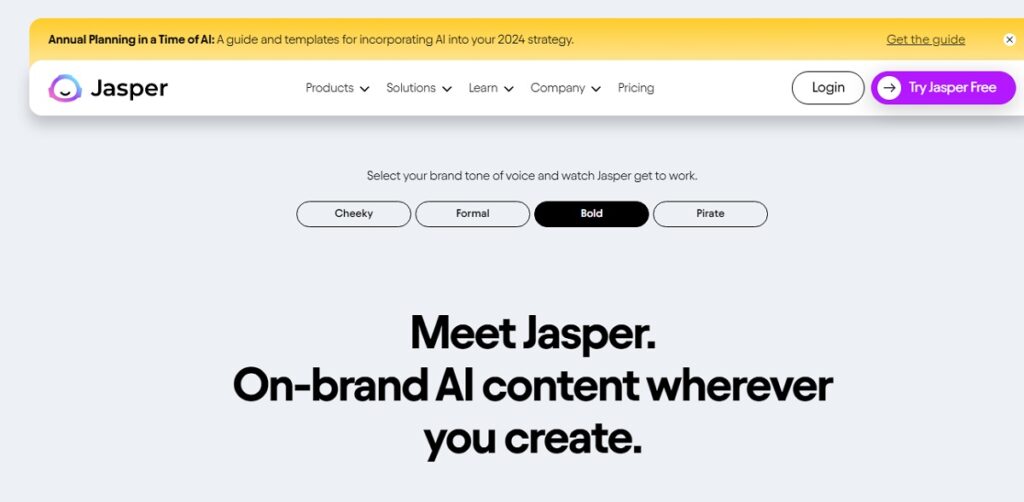
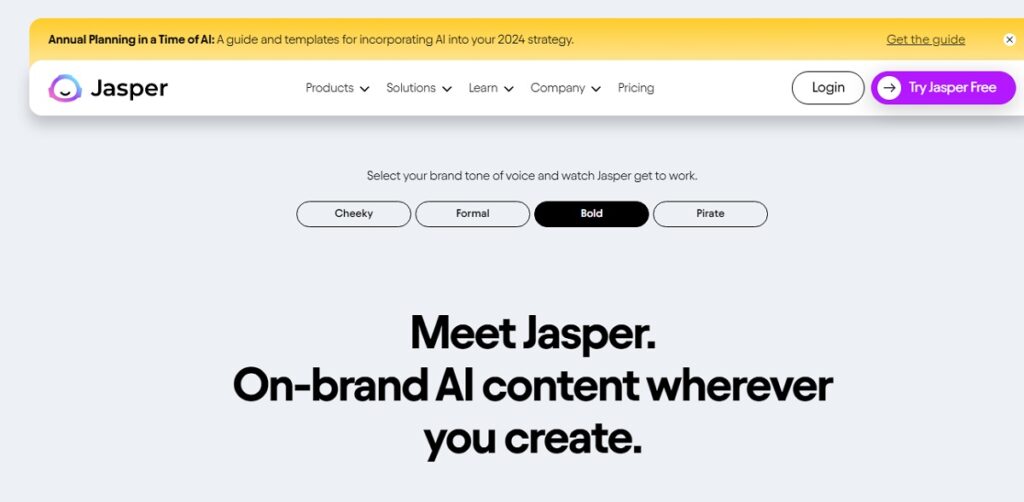
Jasper AI is an AI-powered writing assistant designed to help writers, marketers, and content creators generate high-quality content quickly and efficiently.
Jasper has a lot of features, which include:
- Jasper Art
- AI analytics and insights
- Brand and voice tools, and
- Automated project management
It’s an all-in-one AI tool combining AI writing with other tools to be a one-stop shop for all your business needs.
You can use Jasper AI for many different uses:
- Blog writing
- Creating sales pages
- Ad copy
How Does Jasper Work?
They offer many different templates to help you create content, like a content improver that rewrites your content to make it sound better or a blog post intro paragraph that writes the introduction to your blog post.
They break down the content process and the article for you into pieces so you tackle each section with their help.


- Click Create Content
- Choose the kind of content to create
- Go through the Wizard to complete the process
For example, for creating a blog post, you can choose from one of five templates:
- Blog post
- Instructional post
- Listicle
- Opinion piece
- Thought leadership article
Pick the template you want and continue on.


Follow the prompts to answer questions about your topic, audience, and outline. An optional feature is to provide more information, then click Generate Now.
The options feel endless as you sift through the 50+ templates they offer to start writing your copy.
One of my favorite templates that is most similar to KoalaWriter is the Long-form assistant. It creates a complete, long-form blog article for you. Once you get the draft it produces, you can start the fact-checking, proofreading, and editing process.
Then, publish!
KoalaWriter vs Jasper: Features
Let’s compare the user interface and options between KoalaWriter vs Jasper.
KoalaWriter User Interface
At first glance, KoalaWriter’s black, simple background surprised me. I’m used to AI writers having a clean, white screen, mirroring Microsoft Word or Google Docs. But, once I got past that initial feeling, I began to appreciate the simple, user-friendly interface.
Everything you need is accessible from one screen. The left navigation has KoalaWriter and KoalaChat and a list of your KoalaWriter-created articles in a library.
The AI writer is default when you login. You can start filling out the fields to create your drafts in a few minutes.
The bottom of the screen shows your usage based on the plan you picked, so you can easily track the remaining words for the month.
Jasper User Interface
Jasper has the white background that I’m accustomed to, along with a simple navigation to access every part of the AI writer easily.
The user interface is pretty intuitive.
There are many different ways to use Jasper, so if you’re visiting a new page, you may be prompted by a Wizard, which will guide you through the steps. The Wizard is helpful, but I skipped over the blog post Wizard to try to feel my way through it on my own. I had no issues.
KoalaWriter Options
- Long-form content writer
- AI Outlines
- Rewriter
- KoalaChat AI chatbot
- Integrations
You can create short-form and long-form content, depending on your needs. Short-form content could be used to write Amazon product descriptions, and long-form writing could cover blog posts or YouTube videos to blog posts, for example.
AI outlines can be created for each piece of content you create. Outlines can be edited to align with your vision for the post.
The article rewrite uses paraphrasing to rewrite entire documents to your liking.
KoalaChat can be powered by GPT-3.5, GPT-4, and Claude 3, your choice. This AI chatbot is like ChatGPT but on KoalaWriter.
With ChatGPT 3.5, the prompt: tell me 3 ways to tie shoelaces:


With KoalaChat 3.5, the prompt: tell me 3 ways to tie shoelaces:


Jasper Options
- Content Writer
- Art
- Chat
- Brand Voice
- Jasper Chrome extension
- Integrations
Jasper’s content writer is for writing anything from Facebook posts to listicles, product descriptions, or blog posts, etc.
Jasper Art, a Pro feature, lets you create AI-based art, which you can use for social media graphics, your website design, and other uses.
Jasper Chat is their AI chatbot, similar to ChatGPT and KoalaChat.
With Jasper Chat, the prompt: tell me 3 ways to tie shoelaces:


You can toggle the speed or quality filter (one or the other) based on your preferences.
Brand Voice will use Jasper to write in the style and tone of your brand voice. It makes the writing sound more like you.
The Chrome extension is available to access Jasper anywhere you are, across the web.
KoalaWriter vs Jasper: Pricing
Koalawriter and Jasper both offer subscription pricing.
KoalaWriter Pricing


KoalaWriter has 6 basic subscription plans with optional credit packs you can buy. Each of the subscription plans comes with:
- A set number of words you can use for the month (15,000/month for Essentials, for example)
- KoalaChat
- AI-powered SEO-optimization
- Bulk writing model
- Google Sheets integration
- AI images and YouTube video embedding
- Live Amazon data
- GPT-3.5, GPT-4, and Claude 3
- API Access
Higher volume plans are also available, with word counts up to 10 million words/month.


The credit packs are like add-ons that you can buy one-time (not on a subscription) to apply to your existing package if you need more words or KoalaChat messages for the month.
KoalaWriter offers a 14-day free trial.
Jasper Pricing
There are three pricing plans available on monthly or yearly billing.


The plans start at $49/month and include, at a minimum:
- 1 seat
- 1 brand voice
- SEO mode
- Chrome extension
Jasper offers a 7-day free trial.
Pros and Cons
Let’s explore the pros and cons of Koalawriter and Jasper.
KoalaWriter Pros And Cons
Pros:
- Simple, user-friendly layout
- Cost-effective
- Long-form content accessible
- KoalaChat is included
Cons:
- Limited functions
- Human editing may be required
Jasper Pros and Cons
Pros:
- Easy-to-use
- Multiple functions
- Great for beating writer’s block
- Long-form content accessible
- Chat is included
Cons:
- Expensive
- Human editing may be required
Bottom Line: Who Wins?
This is tough.
It depends.
I’ve personally used both KoalaWriter and Jasper AI, and I prefer KoalaWriter.
First, KoalaWriter is very wallet-friendly. With prices starting at $9/month, it’s hard to beat that price.
Next, it’s incredibly easy and fast to use.
But your options will be pretty limited for the money you pay.
There are 4 functions available, not including KoalaChat. If you need to write emails, product social media captions, or have another need outside of the 4 functions, KoalaWriter will not suit you well.
Jasper AI is an expansive AI writer with extras like Jasper Art, Brand Voice, Campaigns, and Chat. It’s one of the best AI writing software tools online.
If you are looking for an AI writing assistant for different kinds of writing, like crafting Instagram captions and writing blog posts and emails, Jasper AI is your tool!
Because of all the services they offer, they are more than 4 times as expensive as KoalaWriter for their entry-level plan. But that won’t even get you all the pro-level features like Campaigns and Jasper Art.
Jasper was easy enough to use, but it offered a lot. It might be intimidating for the average beginner, new to AI writing tools.
For my simple needs, KoalaWriter is all I’m looking for in writing simple blog posts.
So, what’s the verdict?
For your everyday blogger, KoalaWriter is the winner!
For business owners with many various needs, Jasper AI is my pick for you!
Which AI writer do you think is the best fit for you?